Senior developers quickly learn that “seniority” is often less about writing more code, and more about communicating with your team. Those of us with seniority find our time consumed by meetings, documentation, and email to share knowledge, often repeating the same information over and over again. Hybrid and remote work can also add to the taxes of information sharing. Add this to our field being one that is young (more junior engineers coming in then senior engineers exist) and high turnover and you have the perfect storm of overhead that takes away from letting you do what you should be doing, actually building. We are very excited to have recently started this company to make a dent in this space, and help developers everywhere.
- Collaboration Tax
- 25%+ dev time spent in meetings
- Tribal Knowledge
- 1-2 year average job tenure
- Lost Context
- Easy to forget information across complex systems
The challenge of team knowledge sharing is near and dear to our hearts. As devs and technical leaders, we’ve seen first hand how important it is to have a strong culture of knowledge sharing, and at the same time, how difficult it is to do it effectively. We start with the best intentions to create shared wikis, notebooks and other documentation, yet we quickly get discouraged when these efforts consume our time, sometimes with less impact than we want. With Augmend, we’re taking on the current status quo. We want to put tools in your hands to easily capture and share knowledge as a team. When using Augmend, we want you to feel like you are taking your laptop to the best engineer on your team and watching them think through an issue or show you how something in your team’s systems works, even when they aren’t actually around.
How are we doing this? Where’s the magic? This isn’t a Prestige cloning situation right?
We just launched our first product into a Private Preview, that pairs a screen (and camera) record & share experience with AI powered infinite memory & recall, making it possible to build a shared team memory as easily as having a conversation about a topic while you screen share. Augmend can be used to replace (or augment) meetings, docs/wikis, video recorded updates/demos, ramp up sessions and more, eliminating time spent answering the same questions over and over again for new hires and non-experts by recording a workflow or code walkthrough that adds to a team knowledge base that can easily be summarized and queried. We automatically create a replayable, searchable video with context from multiple applications being used. Every recording is paired with an AI assistant for Q&A and intelligently created documentation connected to relevant parts of the replay, saving time and writing pain while developing a team knowledge library of searchable recordings along the way that can become a team’s shared brain.
We’re entering a new era of AI capabilities with advances in LLMs but most of the focus is on using existing datasets like code repos or already written docs with chat based UIs. By developing a way to understand, capture, and share actions you take we will eliminate barriers to collaboration and knowledge transfer. Think Dumbledore’s magical pensieve 🪄 where memories/knowledge can be dropped from one person to another. Augmend will be that magical knowledge transfer for developers and more in the future.

There’s one more thing that comes with Augmend right out of the box, built-in Figma-like multiplayer 🎮 where you can even share mouse/keyboard or have multiple applications streamed from different people to the same workspace. This allows you to replace not just your asynchronous sharing and writing, but the real-time pair programming or synchronous team sharing/debugging tool of choice so that teams don’t lose high bandwidth, highly valuable, information that comes from paired programming/debugging sessions, supporting knowledge capture from multi-developer working sessions. Key use cases cover working side by side during incident management, “looking over'' someone else’s shoulder during team syncs, pairing sessions, and brown bags. No more worrying about stopping to take notes, or misunderstanding what was said over Zoom/Slack because you didn’t see what they were actually doing, so you can focus on getting things done faster, more efficiently.
Check out more demos here, or sign up for the waitlist if you’d like to join the private preview and help shape the future. Unlike many early betas, we support both Mac and Windows already, so your whole team can check it out. We’re early, and there’s a lot to figure out, but read on if you want to go deeper with us on where we’re heading, and our vision for the future of augmented teams.
Step 1. A Real World Pensieve: AKA The Mind-Meld 🪄
Sharing memories or expertise with others has been tried in a few different ways. Today you might record a YouTube/Loom video, maybe hop on Zoom, or even put in the effort to write a wiki or add some notes and screen shots in Notion or a Slack/Teams channel. The problem is that the videos are generally hard to find later and come with having to rewatch a video if you’re looking for a particular answer, while the text based approaches and notes both take time to write up and are easy to leave out something important without the full view of what you were actually doing. This is not enough to truly share your first person view of how you did something and make it quickly accessible to others at any point in time in the future when they might need it.
Instead we offer a single location for a team to “place” all their expertise, that you can query or converse with for specific answers and “go back in time” to see exactly how the expert on your team debugged that last problem on AWS, ran and tested a deployment, or set up the new test harness they’ve been talking about. This is more than today’s screen or meeting capture options, as we don’t just record a video for playback, we capture the text of what was said, what was shown on screen, the actions you took, and any other relevant context across the applications you are sharing. As developers, searching a voice transcription isn’t enough, as you share important information on screen or take steps like running a command in your terminal that can be lost if we don’t also understand what you're doing and “seeing” (OCR).

When you want to share a workflow, perform a code walkthrough, share an update, show a demo, or more, just tell us which apps you want to capture and explain, while stepping through your flow. All of the information captured is then made available as a recorded replay, and for a “chat with video”, summaries, and semantic searches across screen and voice, such that you can simply ask for what you want, across anything your team has recorded and get back an answer another developer might give you. Copy/paste directly from a replay, get answers to your questions, or jump to a specific point in time where you can see the exact steps used to run a query. We also auto-generate documentation in markdown that you can use to go from workflow to standard operating procedure writeup for your playbook or wiki/notion docs with very little writing effort, allowing you to move fast and get back to coding.
Augmend has built in multiplayer support as well, so that you can “mind-meld” in real time as well. Getting someone up to speed but you haven’t recorded exactly what they’re looking for or want to capture demos in a team meeting? Just pair program or start a session and everyone joins it, with multiple mouses and keyboards able to work across applications in a figma-like way, working together as one (all built in to this workspace we offer). Sessions are automatically recorded and searchable later just like the single-player workflows so they won’t forget what happened and you won’t have to repeat yourself again. We know that when working together between devs, collaboration is more than just sharing a code editor or typing in some slack messages, it involves understanding the context and knowledge surrounding what and why something is done.
With this first step today, we can already begin to replace documentation, manuals, brown bag learning, debugging writeups, onboarding, and more, just by capturing what you do and making it accessible through natural language to anyone looking for access to this knowledge. Forget agonizing over a wiki, just “show” Augmend how you deploy and test your changes, or walk through your recent feature addition, and let the system document and record it for you, adding to the team’s knowledge base in an interactive way. This is more than just a recording like YouTube/Loom, it’s searchable (voice and video), actionable (ask for actions or specific info in natural language), and can produce auto-created documentation you can drop into your notes/wikis/etc. Context-aware total recall, that allows for understanding across 1) work done, 2) meetings, and 3) auxiliary context/documentation is key to sharing across your whole team.
Step 2. The Automatic Expert: Copilot for your Team 🧠
After Step 1, you have a leap forward in knowledge sharing as you can just ask and get an answer to how your team works, or work in real time sharing expertise quickly across screen and voice, but that still means you need to parse text answers, watch a video, or even pull in a real person to a workspace to help figure out a problem together. Wouldn’t it be better if you just transferred your senior dev’s expertise directly into your mind?
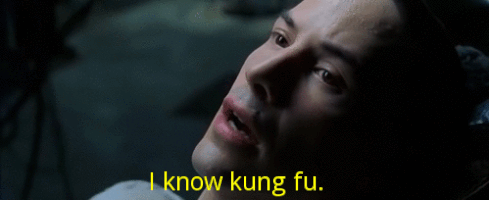
While we aren’t going to compete with neuralink and actually pipe expertise into your brain, we do aim to make you an expert by augmenting you with an AI who has learned all that expertise and can more directly coach you, take natural language and help you act on steps/goals. Text is probably not the universal interface in the long run for much of the action-based approach here.
Being able to understand the steps that a developer has taken to complete a workflow will allow us to have action-based data that we can then train an AI assistant on to walk you through a task, make contextual recommendations, and actually show you, not just tell you, what to do, and know how your team accomplishes goals. Think of this as a Copilot for your Team, layered atop any non-AI native application that has been brought to the space.
Copilot for your Team or Clippy 2.0 (don’t worry, we won’t call it that) sees what you’re doing and goes beyond that to know the context of an application, what it is capable of, and how to act on it, native or web based. We will be able to not just point you to where to get this information or answer a question with natural language search, but take over your mouse and keyboard to walk you through a tricky part of a workflow, or teach you how to accomplish a task without the need for the team’s expert to be around. We aren’t automating away the tasks, but instead working side by side to impart expertise, and help you get the task done while learning from it, just like you would a more senior person on your team if you were pairing with them or being taught a process.
This will allow new hires to ramp up quickly, learn complex applications and cross applications tasks, and augment anyone’s memory with the best expertise from others.
With Step 2, users can not just search Augmend for how to do something or ask questions from a recently recorded browbag, but actually ask it to “show them” how they accomplish a complex, multi-application task, and learn from it along the way. Don’t read a doc or watch a video and try to replicate it, copying/pasting between things, or misunderstanding a key step, have your AI mentor step you through it by “taking over the wheel” and answering questions along the way.
Step 3. Proactive and Adaptive: The Helpful Mind 🤖
In Iain Banks’ Culture series, the “humans” of The Culture are watched over by AI, known as Minds. This techno-optimist vision for AI and Humans working together is a great guiding vision for where we want to go. The Minds watch a group of humans and help them along the way with their goals, keeping everyone safe, driving things forward, stepping in as needed, but not taking everything over. While we won’t have superintelligent Minds on the roadmap (at least not ours **cough cough** OpenAI) we do want a single team-wide AI that can proactively understand and recommend based on what everyone on the team is doing, adaptively help as needed, and make knowledge available at your fingerprints, before you even ask, speeding up the ability for any dev team to get work done.
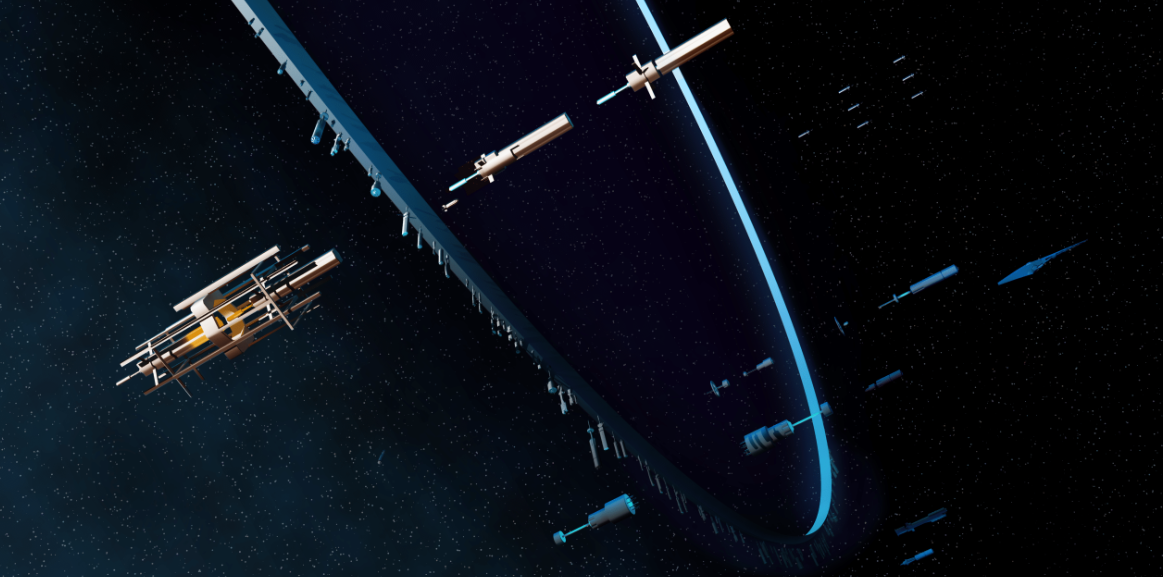
In this future, Augmend doesn’t wait for a query or only capture knowledge during recording sessions or in the multiplayer space, instead the interface fades away and we are wherever you work. We imagine an assistant that sits on your desktop, understanding when it’s appropriate to share learnings from what you’ve done with others and when it’s not. Keeping your privacy in mind, adapting to each developer’s areas of expertise, earning your trust along the way, and really becoming the layer on top of your OS that any team workflow can plug into and become super-powered. AI over GUI, linking each team mate together and giving you their expertise as you work.
We are not only teaching AI how to best use tools, applications, etc. in the context of your system but also how best to learn across a team day to day and teach others all with multi-modal interactions that understand not just natural language (text or speech) but what’s on-screen, and what the context of an interaction is. This allows each member of the team to accomplish complex tasks within and across non-AI-native applications, without the applications having to be aware of everything the team does.
So, in short, the master plan is 📝:
- Create a real-world pensieve made for dev teams (smarter Loom/Zoom recording with contextual memory and search/Q&A, built in automated documentation).
- Leverage this data to create a Copilot for Team operations, that augments a devs expertise with more than chat and video, with the ability to even coach by taking over keyboard/mouse (like a dev on your team might to show you something).
- Make the assistant proactive, expanding to the desktop and “always there” (no longer needing a session based or web based “recordable” space).
- Bring this magic to everyone to 10-100x not just developers but any team who works with a computer (an AI at the center of every team).
If you’re interested in a private preview or partnering on what is described here, please reach out to diamond@augmend.com, tim@augmend.com, or sign up here. Let’s build the future together and accelerate you and your team’s productivity.
