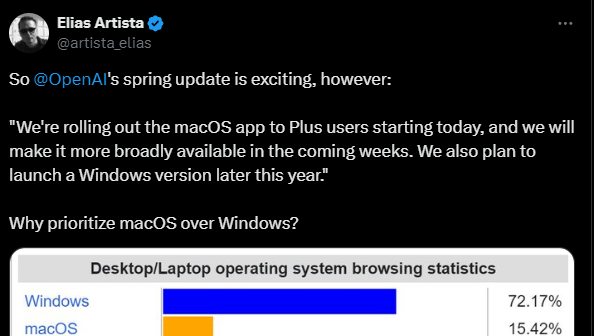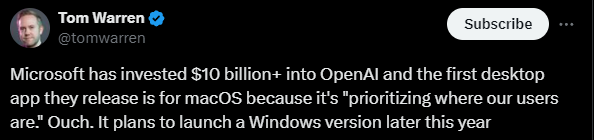GPT-4o on your Windows computer as a desktop app. What more could you want? No need to sell a kidney and buy a Mac.
an AugLabs production




Streamline your workflow
- Take and visually reference screenshots
- No copy pasting into the browser
- Persistent chat
Infuse your computer with intelligence
- Alt + ␣ Configurable keyboard shortcuts
- Screen share to solve problems
- (Coming soon) app specific context


FAQs
Q: How does Auggie work?
A: Auggie is a (mostly) native Windows app that uses Tauri and Rust to pair OpenAI's GPT-4o with our open source Rust library CrabGrab, making it possible to stream your desktop to OpenAI and back.
Q: Can I use my own OpenAI API key?
A: Not at the moment. We may offer this in the future to developers, please let us know if you'd want this (diamond@augmend.com). In the mean time if you're a dev who wants to build your own, we have a great starter open source project that has many of the same building blocks: Snippy
Q: Can I use a different model or run locally instead?
A: Not at the moment. See above.
Q: Is this free?
A: Initially yes, but since we are running cloud servers and using OpenAI we will introduce a paid plan after the initial beta. We will have a free tier with a set number of queries per month, with an upgrade option to go beyond.
Q: What's next? What does the roadmap look like?
A: If we get usage on Windows we are super excited to bring in voice (as soon as OpenAI opens up their true multimodal voice version, as well as some open source options). We are also exploring integrating more specific Desktop control and application context.
Q: I have a request or found a bug, how can I send it to you?
A: Great! Please email diamond@augmend.com, join our discord (see the footer), or file an issue on github.